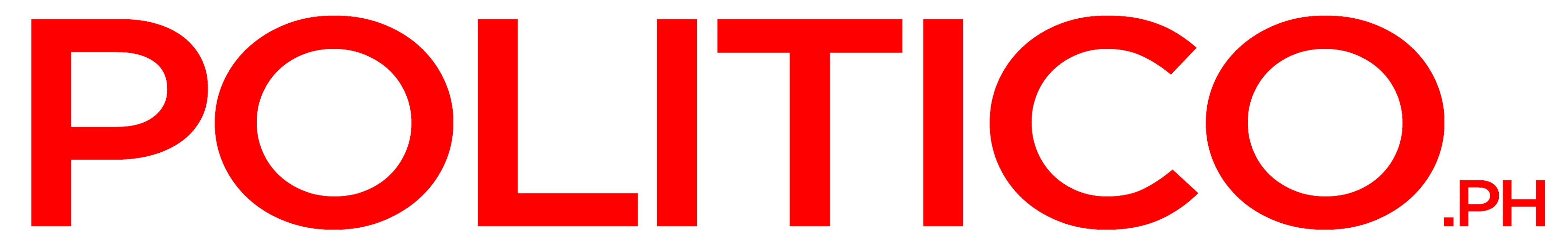Many Filipinos have joined the gig economy through the freelance market given its primary advantage of flexible working hours. Being a digital nomad can be overwhelming but having the right setup for a desktop or a laptop can help boost your confidence in work.
So, if you are not so tech savvy, no worries. We’ve got you covered.
Desktop
According to Kevin Niño Rodriguez, IT Manager/Modder at J.P. Modified, if you prefer using a desktop, there are three main specifications that you need to look for:
1. Quad-core CPU
For basic tasks such as receiving or making calls (for BPO employees) and doing other admin tasks, the minimum requirement is i3 9100 or Ryzen 3 1300. These are guaranteed to expel input delays or lagging, crashing, and random freeze to make your work more efficient.
2. Solid-state Drive (SSD)
This is a must to prevent input delays. “Traditional hard drives can’t keep up anymore especially in making spreadsheets, having inbound and outbound calls,” Kevin said. SSD uses less power which results in longer battery life. Hard Disk Drive (HDD) requires more power when it starts up because of its spinning disk.
3. Random Access Memory (RAM)
A minimum of at least 8GB RAM will make your work easier. According to the IT Manager “insufficient RAM would lead to crashing that will result in file corruption or data loss especially when encoding. In the BPO perspective, this can cause cutting of the line when taking calls.”
Laptop
If you prefer using a laptop for data entry jobs, the following specifications are recommended by Winzel del Rosario, Software Engineer at TrustArc:
1. i5 Processor
An i3 processor will do but an 8th Gen Core i5 processor is recommended most especially when your task involves running multiple software applications. If you can afford to get an i5, or higher, it is much better since laptop processors cannot be upgraded.
2. Clock Speed
For entry level jobs that are not as technical as programming, look for a minimum of 2.4 gigahertz (GHz). The clock speed will determine how quickly the processor can interpret instructions and how fast it can perform.
3. Operating System (OS)
Windows 10 64-bit is recommended for higher RAM access and maximized capacity. It is also more secure and stable. Other options are Mac OS (exclusively for Apple Inc. products) and Chrome OS.
Other laptop specifications are the same as the ones mentioned in setting up a desktop.